NittiTre WhiteBoard v.1.0
Advertisement
Description
Write and paint on top of other applications. NittiTre WhiteBoard functions as a whiteboard on top of the screen, allowing you to write and paint on top of other applications.Features:
1. Five colors (rec, blue, green, black and white eraser)
2. Variable opacity on board from opaque to barely visible
3. Different sizes on WhiteBoard marker
4. Context menu (right clik) for ease of access
5. Onscreen controls in top left...
Read more
- Rate:
- Release Date:12/06/2012
- License:Freeware
- Category:Miscellaneous Utilities
- Developer:whiteboard.codeplex.com
- Downloads:572
- Size:28 Kb
- Price: Free
To free download a trial version of NittiTre WhiteBoard, click here
To visit developer homepage of NittiTre WhiteBoard, click here
Advertisement
System Requirements
N/A
NittiTre WhiteBoard v.1.0 Copyright
Shareware Junction periodically updates pricing and software information of NittiTre WhiteBoard v.1.0 full version from the publisher using pad file and submit from users. Software piracy is theft, Using crack, password, serial numbers, registration codes, key generators, cd key, hacks is illegal and prevent future development of NittiTre WhiteBoard v.1.0 Edition. Download links are directly from our publisher sites. Links NittiTre WhiteBoard v.1.0 from Bittorrent, mediafire.com, uploadfiles.com, hotfiles.com rapidshare.com, megaupload.com, netload.in, storage.to, depositfiles.com and other files hosting are not allowed. The download file is obtained directly from the publisher, not from any Peer to Peer file sharing applications such as Shareaza, Limewire, Kazaa, Imesh, eDonkey, eMule, Ares, BearShare, Overnet, Morpheus, BitTorrent Azureus and WinMX.
Review This Software
More NittiTre WhiteBoard Software
Advertisement
Interactive Whiteboard eBeam Capture v.2.2.3
Turn any surface into an interactive whiteboard.

WhiteBoard PS
WhiteBoard PS - this cool little utility is your own personal White Board. Write on it, mark it up. Scrawl down your notes and important things to do so when you're sitting at your monitor so you don't forget those things you got to do! Put it in your
WIRIS Whiteboard 2009 v.1.0.1
WIRIS Whiteboard 2009 is a collection of interactive math resources specially designed for Interactive Whiteboards o beamer. Includes 100 laboratories and exercises for secondary education mathematics teaching.
Symantec Digital Whiteboard v.1 3
The whiteboard. It's a part of every technology discussion. But the challenge is you can't take it with you. Now you can. Introducing the new Symantec Digital Whiteboard Beta. Just drag and drop.
Requirements Whiteboard v.1.0.0
Requirements Whiteboard is a system for structured requirements management, authoring, review, documentation, discussion and publication. The Reviewer Edition can be used standalone,
Paint on Whiteboard Desktop v.0.1.3 Alpha
Write on your desktop with this tool. Is an easy program writen in java for paint on Desktop. The finaly is to use in a learning enviroment with a digital whiteboard. You can also use it to paint your screencast and screenshots.Requirements: *
Network Whiteboard v.1.0
Network Whiteboard is a simple tool designed to help you manage your network equipment with ease. A whiteboard utility to allow quick and easy diagraming of network equipment.
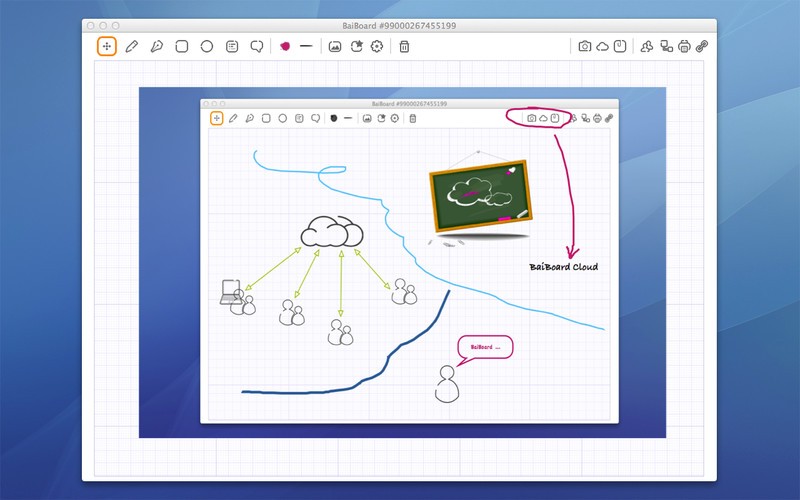
BaiBoard - Collaborative Whiteboard v.1.2.2000
Online whiteboard for collaborative drawing in real-time for iPad or Mac.

Sports Whiteboard v.1.0.0.0
For coaches and trainers of sport teams. With this app you can show your team what you have in mind for them in a game. Now you can diagram everything you want your players to do. Assign their starting positions and illustrate plays. It features 4
Smoothboard v.1.6.0.7
Smoothboard is the latest Wiimote Whiteboard Wii Whiteboard software that allows you to turn any screen surface into an interactive whiteboard easily with just a Wii Remote and an infrared (IR) pen. Existing Smoothboard 1.
2Know! Toolbar v.2.0.0013
The 2Know! Toolbar floats above other applications on your computer screen, interactive whiteboard, or projection screen. Using a designated responder, you can control the software from anywhere in the classroom.